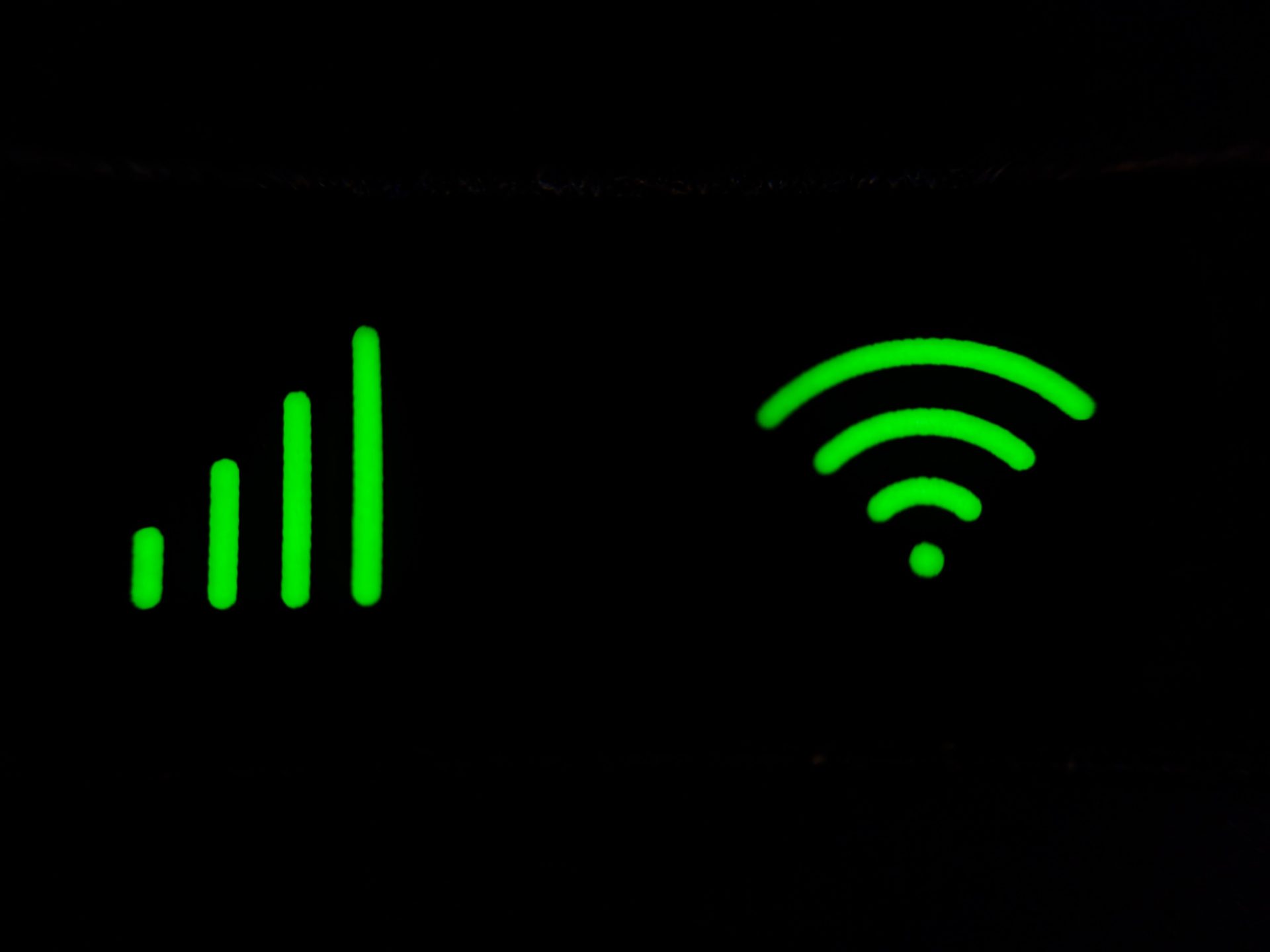How to Install STB Emulator on Amazon Firestick / FireTv
How to Install STB Emulator on Amazon Firestick / FireTv INSTRUCTIONS Go to the Amazon app store and download an app called “Downloader”. Go to your Device Settings – Developer Options – Enable Apps from Unknown Sources Type URL https://firestreams.co/stbpro.apk to download the “STB Emulator App” from the “Downloader App”. Once Read more…